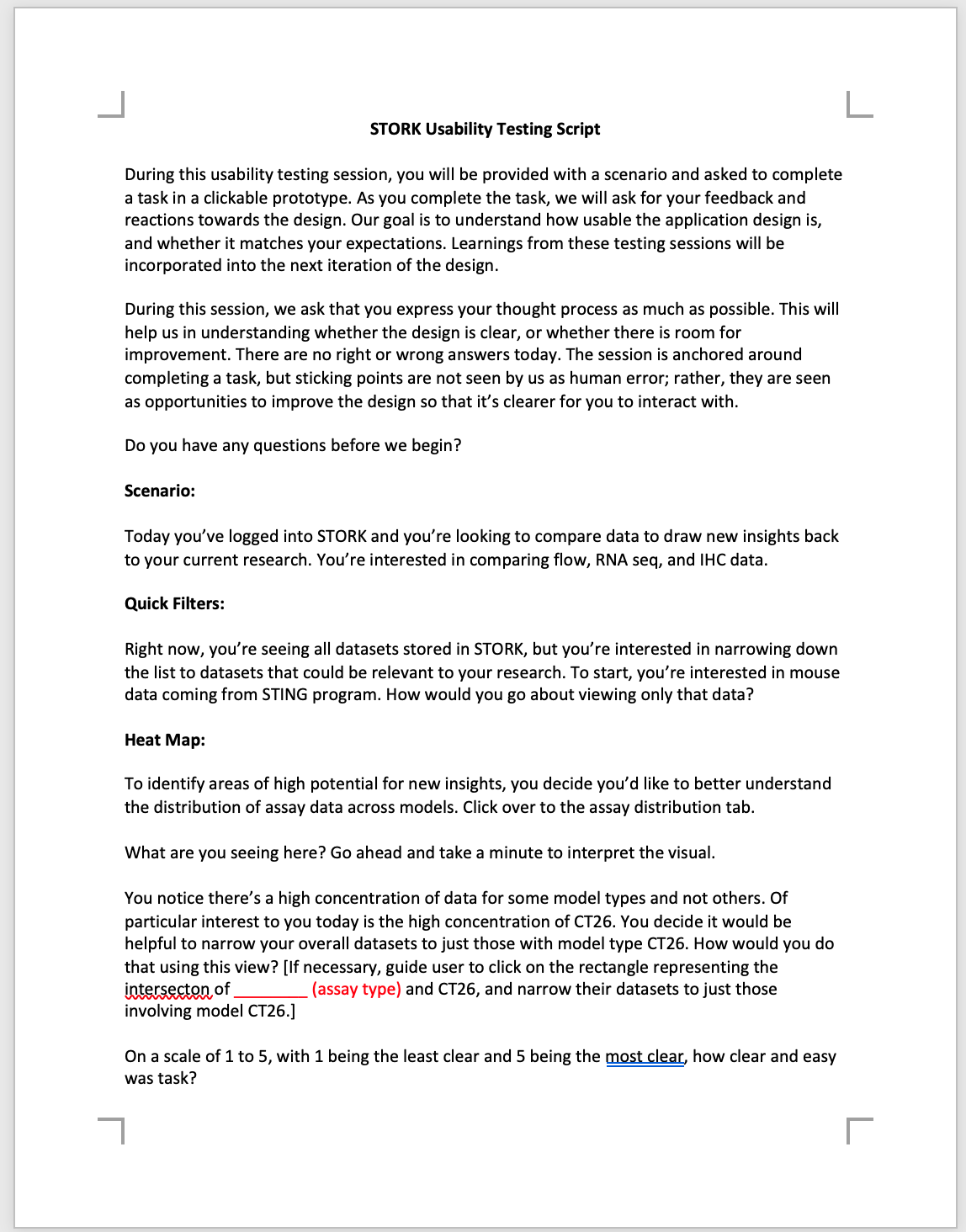Interviews with users and subject matter experts kicked off our learning of the business process and user needs.
With collected information, we have a better understand of the business process and business needs, and the pain points and needs of users.
Artifacts like persona and business blueprint (think of user journey with extra elements that plays a role during business process) were created to show the current states and inform design opportunities.
How might we support pharmaceutical research team to find, validate, and use complex research data?